Zeroplat provides multi-tenancy support, allowing multiple organizations (tenants) to operate independently within the same platform instance. Each tenant has its own configuration, data isolation, and feature set, enabling SaaS providers to serve different customers securely and efficiently.
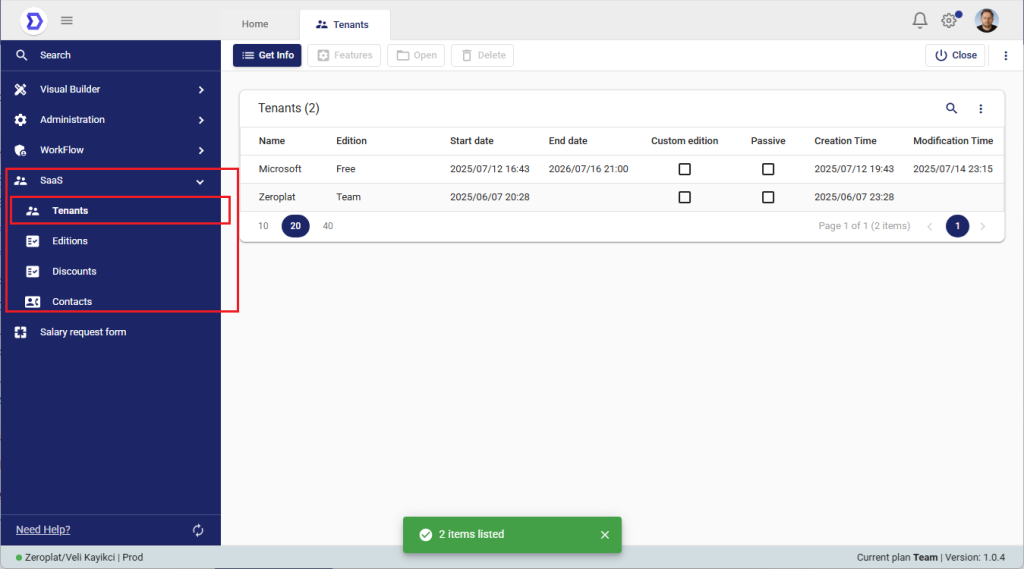
Accessing the Tenants Module
The SaaS menu and its submodules (Tenants, Editions, Discounts, Contacts) are only visible when logged in as the Zeroplat system user. Regular tenant-level users will not see this section in the navigation.
From the Tenants page, you can view and manage all tenants registered in the system.
Tenants List
The main table displays all existing tenants with the following key fields:
- Name – The tenant’s identifier (e.g., company name).
- Edition – The subscription plan (e.g., Free, Team, Enterprise).
- Start Date / End Date – The subscription validity period.
- Custom Edition – Indicates if the tenant has a custom plan beyond predefined editions.
- Passive – Determines if the tenant is currently active or deactivated.
- Creation / Modification Time – Metadata about when the tenant was created or last updated.
Tenant Features
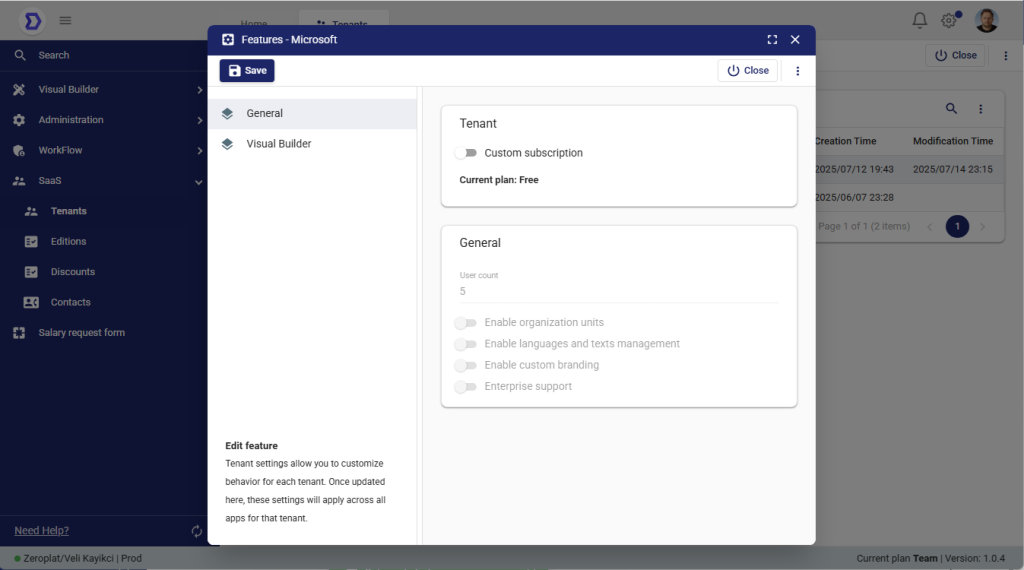
Each tenant can be customized further with Features. Selecting a tenant and clicking Features opens a configuration window where you can control the tenant’s capabilities.
Common Features in Zeroplat
General Features
- User Count Limit – Defines how many active users a tenant can have.
- Organization Units – Enables hierarchical management of departments and units.
- Languages & Texts Management – Provides multi-language support and translation controls.
- Custom Branding – Allows tenants to customize logos, themes, and brand identity.
- Enterprise Support – Grants access to premium or dedicated support services.
Visual Builder Features
- Enable Build Pages/Apps – Lets tenants design and publish applications using drag-and-drop components.
- Enable Development Environments – Provides sandbox or test environments for app development.
Workflow Features
- Enable Workflows – Activates workflow (BPM) functionality, enabling process automation and approval flows.
How to Manage Features
- Assigning Features to Editions
- Go to SaaS > Tenants.
- Select an edition and click Features.
- Enable or disable specific features from the feature list.
- Save changes.
- Assigning Features to Tenants
- Go to SaaS > Tenants.
- Select a tenant and click Features.
- Customize features for that specific tenant (overrides edition defaults if needed).
- Custom Subscription Mode
- When enabled, a tenant can bypass edition defaults and have its own feature configuration.
⚡ Note: Feature changes apply across all applications belonging to that tenant. This allows fine-grained control over what functionality is available for different customers, making Zeroplat flexible for SaaS licensing models.
Usage Scenario
For example, a Free tenant may have a limit of 5 users and no access to advanced modules, while a Team tenant may include organization unit management and multi-language features. Using editions and tenant-specific feature toggles, administrators can easily manage SaaS subscriptions.