The Invite Users page in Zeroplat is used to manage how new users gain access to the system. Unlike open registration, Zeroplat requires users to be explicitly invited by an existing administrator or authorized user. This ensures tighter control over system membership, similar to how Azure Active Directory invitations work.
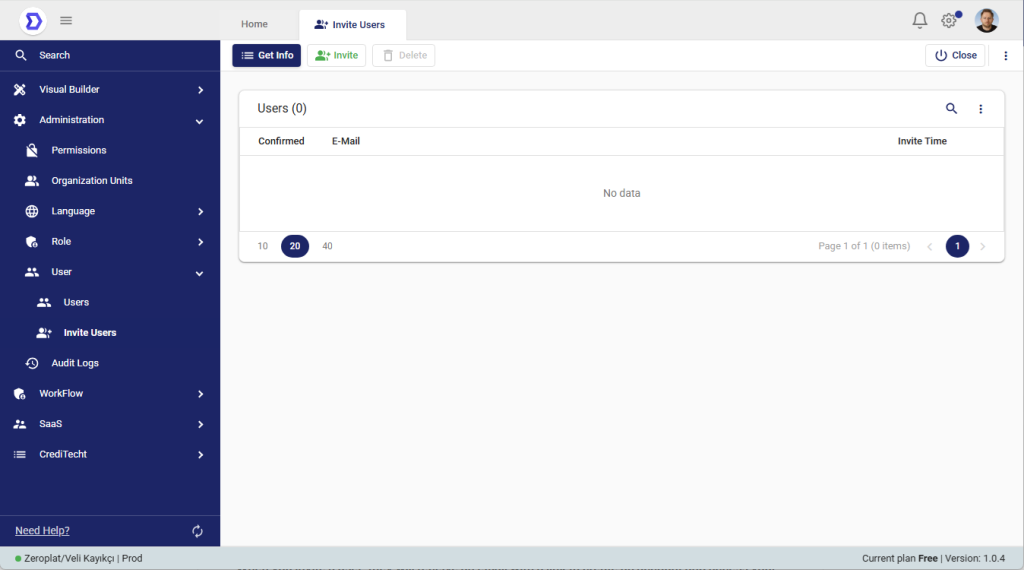
How It Works
- Invitation Requirement
Users cannot register directly on Zeroplat. Instead, they must receive an invitation email from the system. Only invited users can join the platform. - Sending an Invitation
- Click the Invite button.
- Enter the email address of the person you want to invite.
- The system will send a unique invitation link to the provided email.
- Accepting an Invitation
- The invited user will receive an email containing a secure link.
- By clicking this link, they can complete their registration and gain access to the platform.
- Until the link is used, the invitation remains pending.
- Invitation List
The page displays all previously sent invitations with the following details:- Confirmed: Whether the user has accepted the invitation.
- E-Mail: The invited email address.
- Invite Time: The exact time the invitation was sent.
- Unlimited Invitations
In the Free Plan, as shown in the screenshot, the system allows inviting unlimited users, making it flexible for onboarding teams of any size.
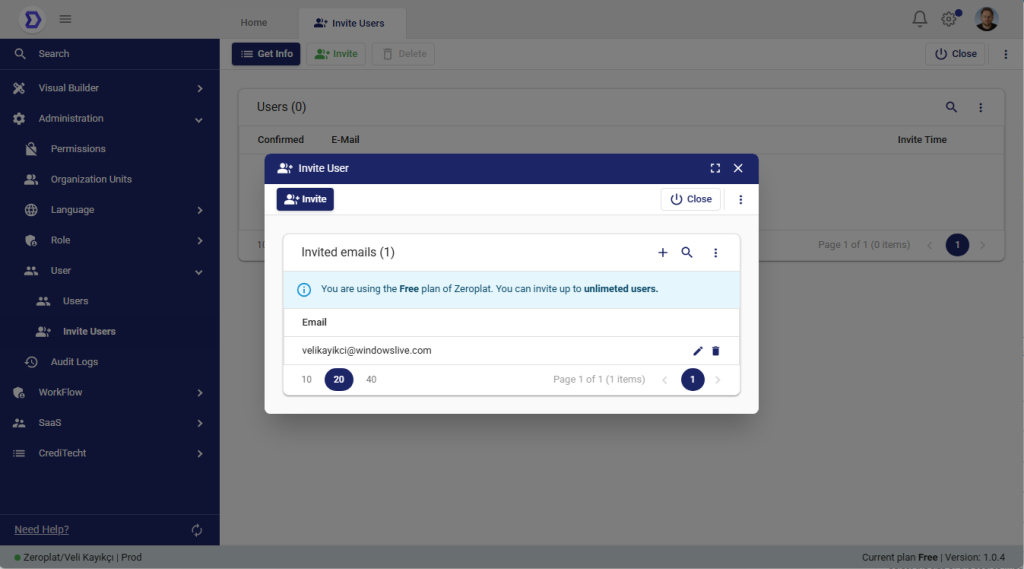
✅ With this approach, only authorized invitations can create accounts in Zeroplat, adding a secure layer to user onboarding.