The Editions page in Zeroplat is designed to define and manage different subscription plans for tenants in a multi-tenant SaaS environment. Each edition represents a specific plan (such as Free, Team, or Enterprise) with its own pricing, limits, and available features. Editions allow you to differentiate between various service tiers and provide flexible subscription models for your users.
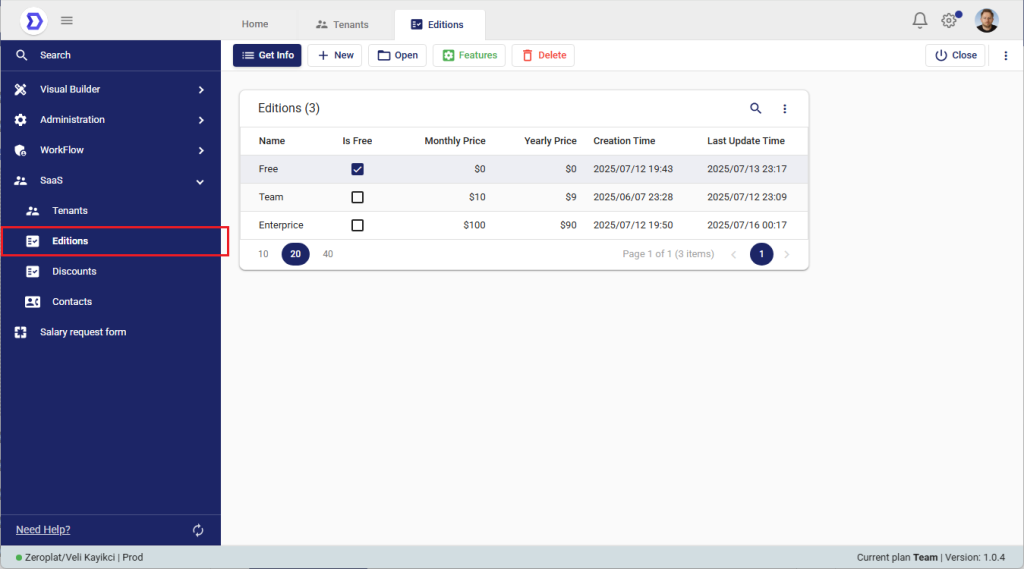
Key Features of Editions Management
- Edition List:
Displays all available editions, including details such as:- Name – The title of the edition (e.g., Free, Team, Enterprise).
- Is Free – Indicates whether the edition is free of charge.
- Monthly Price / Yearly Price – Defines the cost of the edition.
- Creation & Update Times – Tracks when the edition was created and last modified.
- Feature Configuration:
Each edition can be customized with a set of Features. For example, you can enable or disable advanced capabilities like:- Organization unit management
- Language and text management
- Custom branding options
- Enterprise support
- User limits for each plan (e.g., Free Edition: 5 users, Team Edition: 100 users).
- Customizability:
Editions are not static. Administrators can create new editions, adjust prices, or configure new features at any time.
How to Manage Editions
- Viewing Editions
Open the Editions page under the SaaS menu to see the list of all available subscription plans. - Creating a New Edition
- Click New.
- Enter the edition details (Name, Free/Paid status, Pricing).
- Save the edition.
- Configuring Features for an Edition
- Select an edition and click Features.
- Enable or disable specific features (e.g., Organization Units, Custom Branding).
- Define User Limits according to the plan.
- Save changes.
- Editing or Deleting Editions
- Use the Open button to modify details of an existing edition.
- Use the Delete button to remove an edition (only possible if it’s not actively assigned to a tenant).
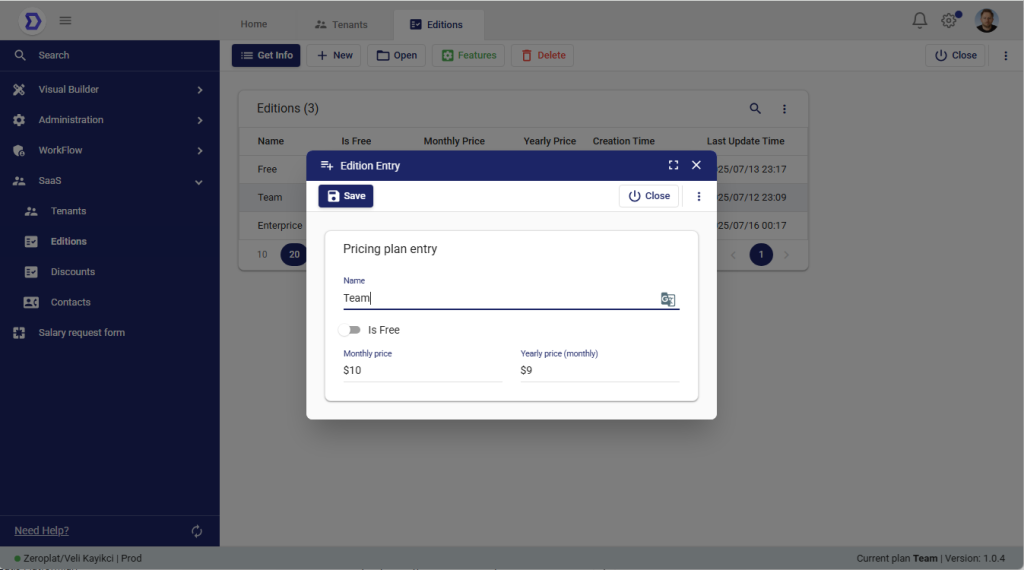
Practical Example
- Free Edition:
- User Limit: 5
- Features: Basic access only
- Price: $0
- Team Edition:
- User Limit: 100
- Features: Includes Organization Units, Multi-Language Management, Custom Branding
- Price: $10/month or $9/year
- Enterprise Edition:
- User Limit: Unlimited
- Features: All advanced features + Enterprise Support
- Price: $100/month or $90/year
Summary
The Editions module empowers SaaS administrators to design flexible subscription tiers tailored to various customer needs. By combining pricing, user limits, and configurable features, Zeroplat ensures each tenant has the right tools at the right plan level.
Features
The Features module in Zeroplat allows administrators to define, enable, or disable specific capabilities for Editions or Tenants. With Features, you can create flexible and customizable plans where each edition or tenant can have a unique set of functionalities.
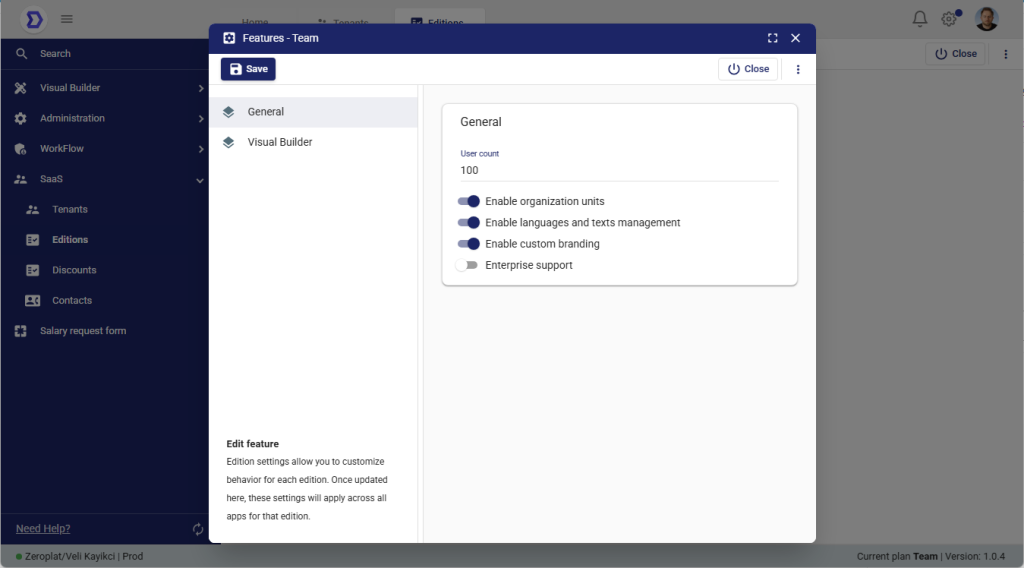
Key Concepts
- Granular Control: Features let you control exactly what each plan or tenant can access (e.g., Organization Units, Multi-Language support, Branding).
- Reusable Configuration: Once a feature is defined, it can be applied across multiple editions or tenants.
- Dynamic Activation: Administrators can instantly toggle features on or off without redeploying the system.
Common Features in Zeroplat
General Features
- User Count Limit – Defines how many active users a tenant can have.
- Organization Units – Enables hierarchical management of departments and units.
- Languages & Texts Management – Provides multi-language support and translation controls.
- Custom Branding – Allows tenants to customize logos, themes, and brand identity.
- Enterprise Support – Grants access to premium or dedicated support services.
Visual Builder Features
- Enable Build Pages/Apps – Lets tenants design and publish applications using drag-and-drop components.
- Enable Development Environments – Provides sandbox or test environments for app development.
Workflow Features
- Enable Workflows – Activates workflow (BPM) functionality, enabling process automation and approval flows.
How to Manage Features
- Assigning Features to Editions
- Go to SaaS > Editions.
- Select an edition and click Features.
- Enable or disable specific features from the feature list.
- Save changes.
- Assigning Features to Tenants
- Go to SaaS > Tenants.
- Select a tenant and click Features.
- Customize features for that specific tenant (overrides edition defaults if needed).
- Custom Subscription Mode
- When enabled, a tenant can bypass edition defaults and have its own feature configuration.
Summary
The Features module is the backbone of Zeroplat’s SaaS flexibility. By combining Editions with Features, you can create precise subscription tiers and tailor the platform to meet a wide variety of business needs.